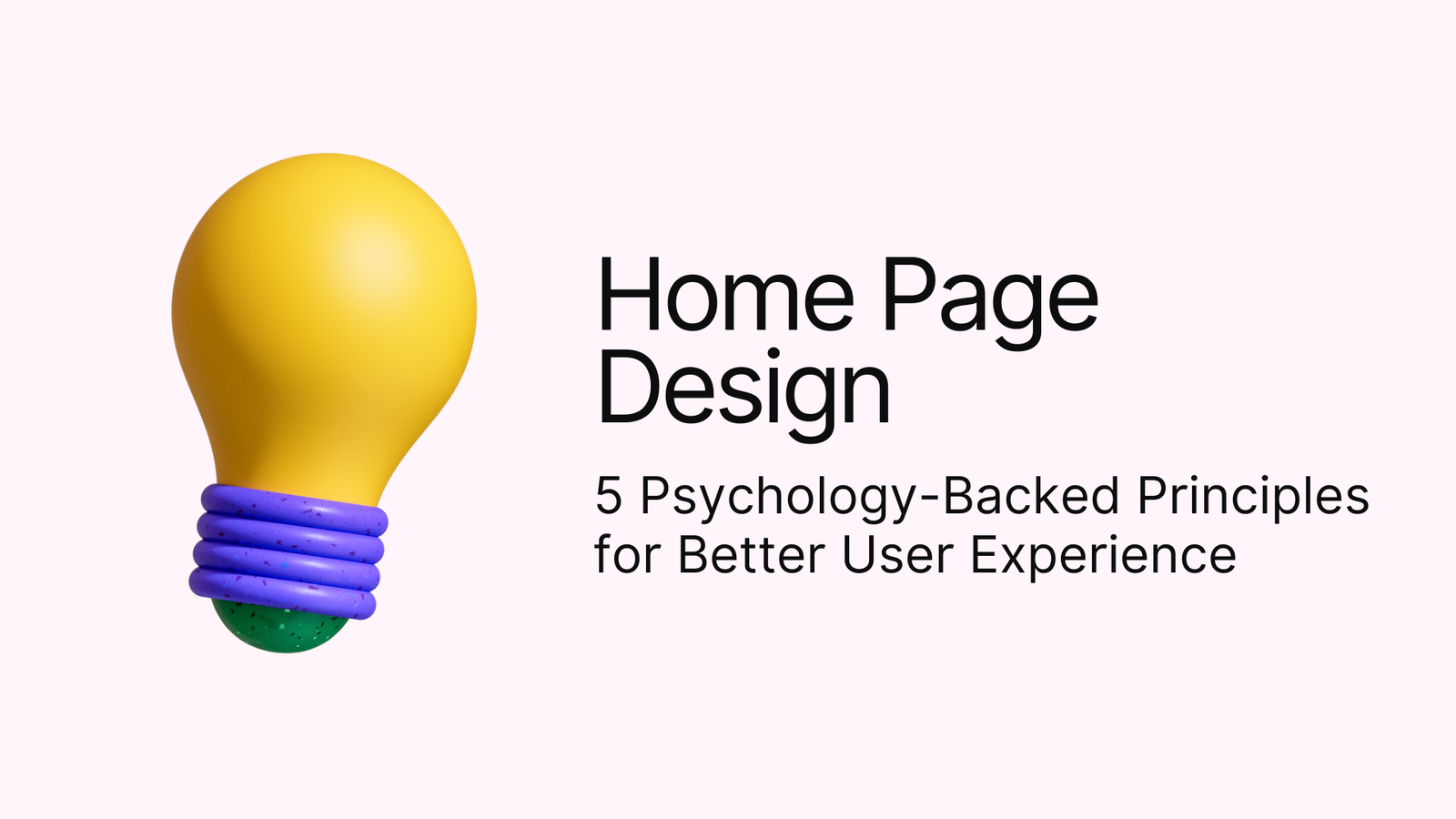Did you know that visitors judge your website in just 50 milliseconds? That’s faster than a blink of an eye. In that split second, they decide whether to stay or leave based on your home page design.
I’ve spent years studying how first impressions shape user behavior online. What fascinates me most is how one positive element on your home page can create a “halo effect,” making everything else seem better too. This psychological principle is why getting your home page design right is so crucial for success.
First Impressions and the Halo Effect in Homepage Design
The Power of First Glance
Your website’s home page makes its mark in less than a second. Users decide if they like or dislike your site almost instantly. When users have a good first impression, they tend to view everything else about your website more positively. This happens because of something called the Halo Effect.
I’ve found that five key things make users feel good about a home page right away:
- A clear message that shows what’s in it for them
- Clean, professional images that match your brand
- Enough empty space so content isn’t squished together
- Pages that load in 2 seconds or less
- Proof that others trust you, like customer reviews and industry awards
Creating Visual Flow
The way you arrange things on your home page guides where users look. I always make sure to:
- Make important things bigger than less important ones
- Use different colors to highlight what matters most
- Put key information at the top of the page
- Add visual hierarchy principles to point users where to go
- Keep similar items styled the same way
Heat maps help show which parts of your page get the most attention. I use them to spot areas that need work and to make engaging sections even better.
Keeping Things Simple
A clean, uncluttered home page helps users think less and act more. When I design home pages, I:
- Take out anything that doesn’t help users take action
- Keep navigation simple with just the most important links
- Focus on one main action button per section
- Leave plenty of white space
- Use minimalist website design throughout
Making Elements Work Together
The way things look related to each other on your page matters. I pay attention to:
- Putting related items close together
- Using Gestalt design principles for similar things
- Creating clear paths for users to follow
- Making sure important things stand out from the background
These small details help users understand your page better and find what they need faster.
Reducing Choice Overload
Too many choices can make users freeze up and leave. Here’s what works for me:
- Limiting menu options to just what’s needed
- Having one main action button that stands out
- Breaking big tasks into smaller steps
- Showing more details only when users ask for them
The best home pages keep things focused. For example, you might show just three service options instead of ten, or highlight one main subscription plan as “most popular.”
Remember: a good home page puts users first. It shows them exactly what they need without making them think too hard. When you do this right, users stay longer and take action more often.
The Impact of Thoughtful Home Page Design
I’ve learned that great home page design isn’t about following trends or adding flashy elements. It’s about understanding how users think and making their journey easier. When you focus on first impressions, visual flow, simplicity, and smart organization, you create an experience that naturally guides visitors toward action.
Remember, your home page is often your only chance to make a good impression. By applying these design principles and always putting user needs first, you’ll create a home page that not only looks good but actually helps your business grow.